EU declaration conformity
Temperature | humidity sensor wall mounting | PoM
Product description
The RSTHM-2 series is a versatile room sensor that measures indoor temperature, relative humidity, and ambient light. It features selectable ranges for both temperature (0–50 °C) and humidity (0–100% rH).
The sensor operates on 24 VDC via Modbus and transmits data through three analog outputs (0–10 V default) as well as Modbus RTU. All settings and firmware updates can be managed through the Modbus RTU (RS485) interface.
An integrated ambient light sensor allows for ventilation control based on occupancy, and the intensity of the status indicator LEDs is adjustable.
With its IP30 protection standard, this sensor ensures long-term stability and accuracy.
The RSTHM-2 series is a precise, flexible, and smart solution for indoor environment control, making it ideal for HVAC applications and a wide range of indoor spaces.
Documents
Additional specifications and description
Temperature and relative humidity have a direct impact on residents' sense of well-being and comfort. Dry skin and itchy eyes are caused by dry air. Too high relative humidity levels will cause condensation to form on colder-than-air windows, walls, and ceilings, potentially damaging building materials and causing odors in poorly ventilated spaces.
How is the Sensor Mounted and What are its Physical Installation Requirements?
This sensor can be mounted on a wall or a surface indoors. The mounting holes are designed to accommodate standard European wall mounting boxes. Two screws are required to secure the sensor to the wall mounting box. The sensor enclosure will completely enclose the wall mounting box.
This sensor can be connected with just one RJ45 connector. Power over Modbus, or PoM, connects Modbus RTU communication and a 24 VDC power supply via a single cable. Modbus RTU communication makes all measured values available. To facilitate wiring, we recommend using Sentera 24 VDC power supplies with RJ45 connectors. These power supplies provide short-circuit, overload, and overvoltage protection. A supply voltage of 24 V DC improves the safety and reliability of your installation.
This sensor requires very little configuration. Once installed, it is almost directly ready to use. Temperature and relative humidity are frequently region- and season-specific. These parameters are still set to the correct values during installation. The other default settings are likely to be adequate for most applications. They can, however, be adjusted using the respective Modbus registers if necessary. The light intensity of the LEDs for status indication, for instance, is adjustable. The Modbus register map provides a complete overview of all adjustable settings.







.webp)
.webp)
.webp)
.webp)
.webp)
.webp)

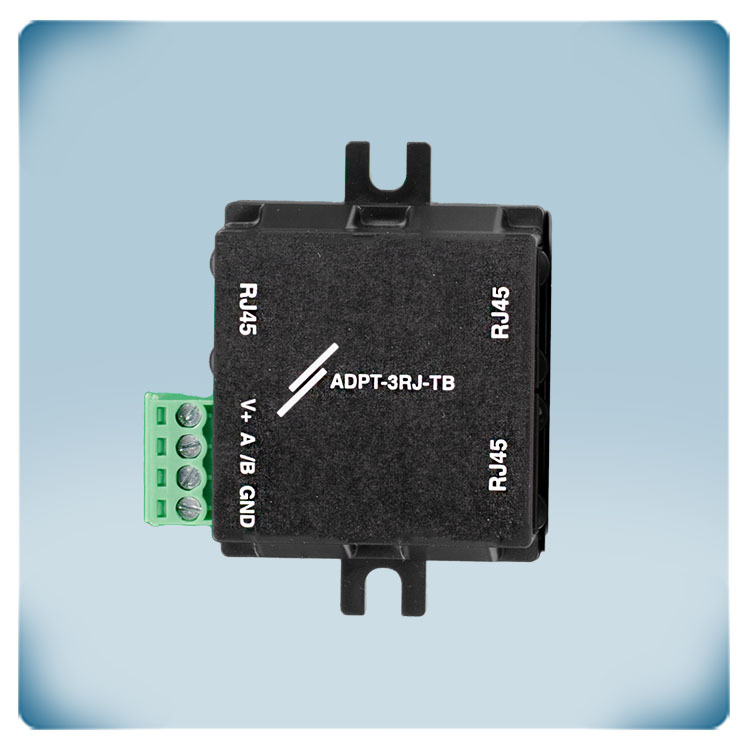

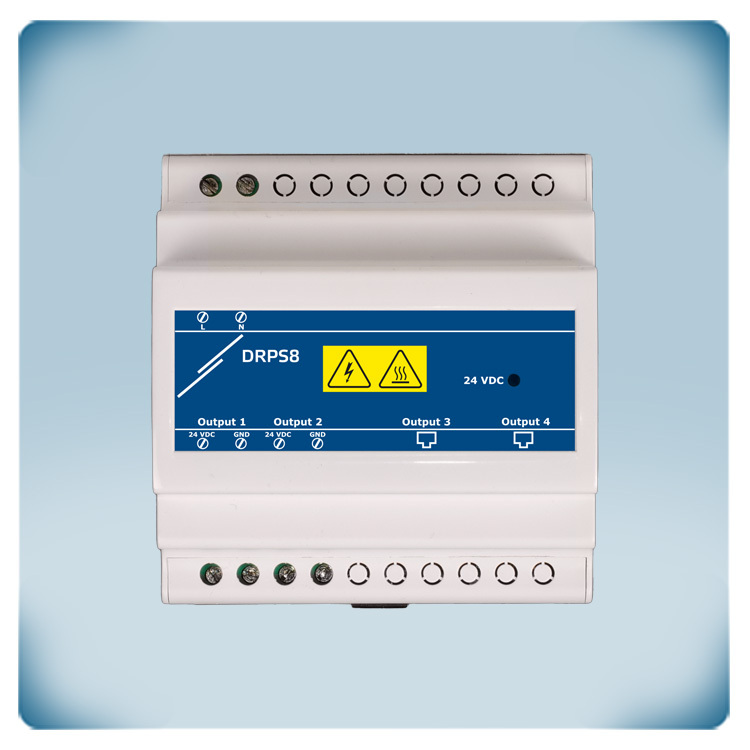

Remarks, reviews & ratings