EU declaration conformity
Modbus - USB converter | USB-A cable included
Product description
Using a USB interface, this converter enables communication between a computer and Sentera Modbus RTU devices.
It connects to the USB port of a computer via the USB A cable with male connectors on both sides, which is part of the kit, without the need of additional adapters. The USB cable length is 0,5 m. Modbus RTU communication is established through the RJ45 connector.
This type of connection is typically used for Ethernet connections, therefore a standard Ethernet cable may be used.
The converter is intended for use with Sentera 3SModbus software, part of Sentera’s 3SM Center suite, offering a user-friendly interface for monitoring and configuring Sentera products with Modbus RTU communication on board.
The CNVT-USB-RS485-V2 automatically transforms the Modbus RTU serial information to serial information on a USB virtual COM port. Thus, the PC can exchange data with the connected Modbus RTU devices as though they are connected via a traditional serial COM port.
Documents
Additional specifications and description
Connect the converter to the computer's USB port using the provided USB type A cable. This eliminates the need for any additional adapters or converters.
Use the RJ45 socket on the converter to establish Modbus RTU communication between the Modbus RTU device and your computer using an Ethernet cable. Also, you can crimp your own cable using RJ45 connectors on both sides. The converter does not require any drivers. You simply connect it to the PC and the Modbus registers of your device will be accessible from your computer, once the needed software is installed.
What is Modbus RTU protocol?
Modbus RTU is a widely adopted communication protocol within the realm of industrial automation systems. It functions as a serial communication protocol, facilitating the exchange of data between a master device (such as a computer or a programmable logic controller) and multiple slave devices (such as sensors, actuators or other devices) via a serial bus. This protocol finds extensive usage in industrial control systems, building automation, energy management and process monitoring applications. One of its key advantages is its ability to establish reliable and straightforward communication between devices of different manufacturers, making it a preferred choice in the industrial automation domain.
In the context of building automation systems, Modbus RTU plays a critical role in adjusting and monitoring HVAC systems. By employing this protocol, centralized control and monitoring of various building functions become feasible.
Modbus RTU enables seamless communication between programmable logic controllers (PLCs), human-machine interfaces (HMIs), sensors, actuators, and other devices. It facilitates real-time monitoring, control, and data exchange within manufacturing plants, process control systems, and factory automation setups.
Sentera specifically utilizes Modbus RTU for serial communication over RS-485 interfaces. The architecture employed is that of master-slave, where the master device initiates communication and the slave devices respond to the requests made by the master.
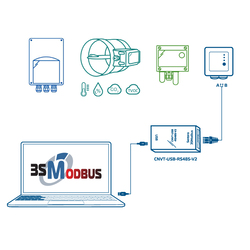
What is the Sentera 3SModbus Software used for?
The converter is intended for use with Sentera 3SModbus software, which is part of 3SMCenter suite. This software provides an intuitive interface for monitoring and configuring Sentera products that utilize Modbus RTU communication.
The CNVT-USB-RS485-SET automatically converts the Modbus RTU serial information to serial information on a USB virtual COM port. This allows the computer to interact with the connected Modbus RTU devices as if they were connected via a traditional serial COM port. Once the converter is connected and recognized by the computer, it should appear as a virtual COM port that can be selected and used by the Sentera 3SModbus software.
Use the Sentera 3SModbus software to configure and monitor the Modbus RTU devices connected through the converter, and although Sentera’s products featuring Modbus RTU communication can be used autonomously based on their factory settings, to obtain the complete set of options offered by the devices, we do advise on handling them via the 3SMCentre. Only by using it can you have access to the vast array of functionalities offered by our products: monitor, adjust, ingrate seamlessly into BMS and even update firmware, to top it all off, you can download the software for free!
Once you have entered the 3SModbus module and selected a connected device, the monitoring function is implemented via Modbus Input Registers, whilst the settings are done via the Modbus Holding Registers.



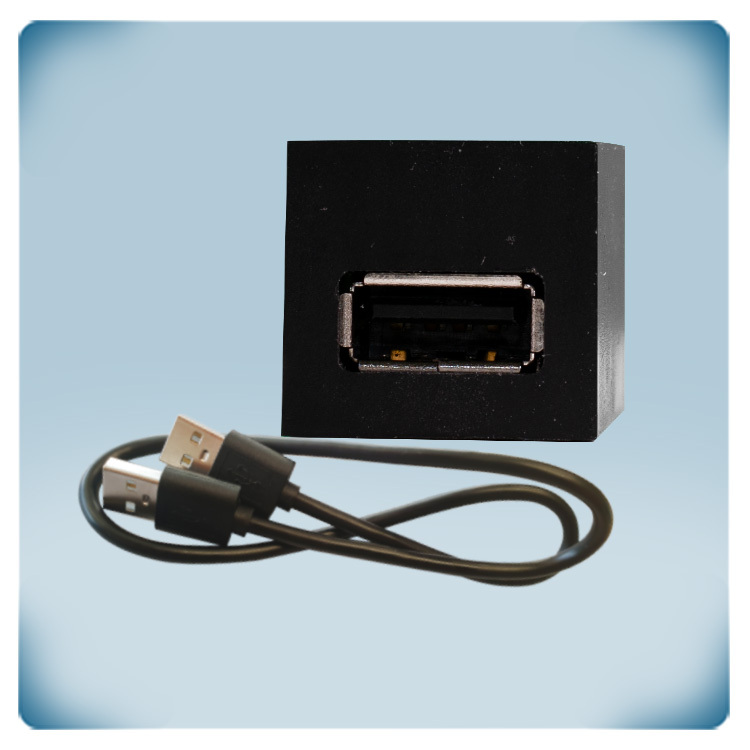

.webp)
.webp)
.webp)
.webp)

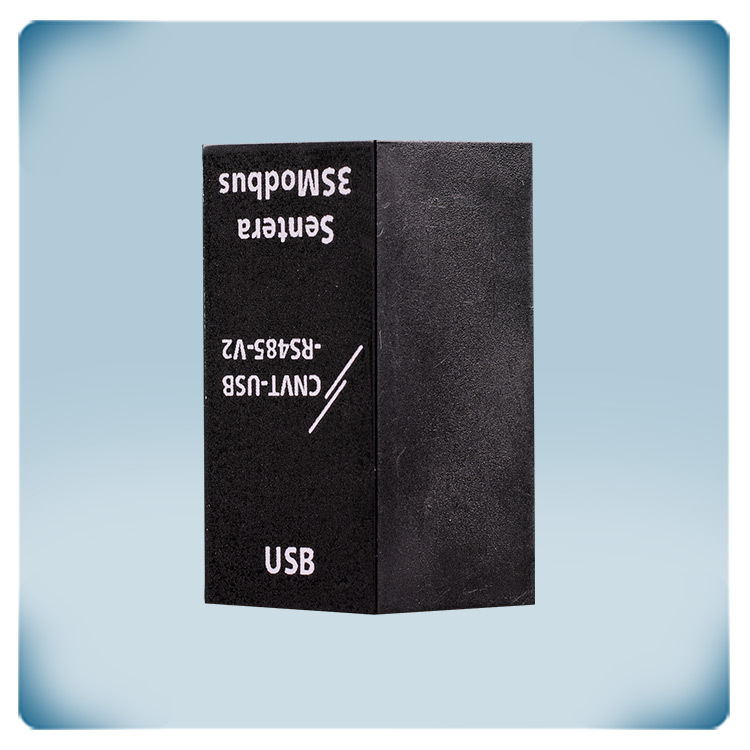
Remarks, reviews & ratings