EU declaration conformity
Modbus to USB converter
Product description
This converter enables communication between a computer and Sentera Modbus RTU devices using a USB interface. It connects to a computer USB port via a USB-A cable with male connectors at both ends without the need for additional adapters.
Modbus RTU communication is established through the RJ45 connector. This connector is commonly used for Ethernet connections, so a standard Ethernet cable can be used for Modbus RTU communication.
The converter is intended for use with Sentera 3SModbus software, which provides a user-friendly interface for monitoring and configuring Sentera products that use Modbus RTU communication.
The converter automatically converts the Modbus RTU serial information to serial information on a USB virtual COM port. This means that the computer can interact with the connected Modbus RTU devices as if they are connected via a traditional serial COM port.
Documents
Additional specifications and description
What is Modbus RTU protocol?
Modbus RTU (Remote Terminal Unit) is a widely used communication protocol in industrial automation systems. It is a serial communication protocol that allows communication between a master device (such as a computer or programmable logic controller) and multiple slave devices (sensors, actuators or other devices) over a serial bus. Modbus RTU is widely used in applications such as industrial control systems, building automation, energy management, and process monitoring. It provides a simple and reliable means of communication between devices from different manufacturers, making it a popular choice in the industrial automation field.
Modbus RTU is extensively used in industrial automation systems for communication between programmable logic controllers (PLCs), human-machine interfaces (HMIs), sensors, actuators, and other devices. It allows for real-time monitoring, control and data exchange in manufacturing plants, process control systems, and factory automation.
When employed in building automation systems for controlling and monitoring HVAC systems, it enables centralized control and monitoring of various building functions.
Sentera uses Modbus RTU serial communication over RS485 interfaces. It employs a master-slave architecture, where a master device initiates the communication and the slave devices respond to the master's requests.
How to configure and monitor Sentera products featuring Modbus RTU communication?
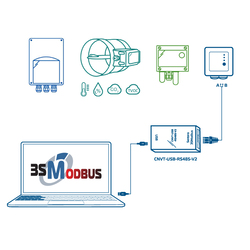
Sentera’s products with Modbus RTU on board can work as standalone devices using their factory settings; however, to make good use of the complete set of features available, Sentera’s free 3SMCenter software suite is here to help. You can download it from our website and once it is installed and the products are connected to the computer, the 3SModbus software module automatically recognized the connected device and you have access to the array of options. By utilizing the 3SBoot module, you can do firmware updates. You get all these for free; all you need is the CNVT-USB-RS485-V2!
This converter provides a straightforward solution for converting USB signals to Modbus RTU RS485 signals and allows communication between a computer and Modbus RTU devices.
How it works?
The CNVT-USB-RS485-V2 is designed to convert USB signals to Modbus RTU RS485 signals and vice versa. It allows communication between a USB port on a computer or other USB-enabled device and Modbus RTU devices using RS485 communication.
On one side of the converter, you will find a standard USB Type-A connector. This is the side that needs to be plugged into the USB port of the computer. On the other side of the converter, there is a standard RJ45 UTP (Ethernet) socket. This socket is used for connecting the converter to the Modbus RTU devices using an RJ45 cable. To establish a connection, you need to connect a standard RJ45 UTP (Ethernet) cable between the converter's RJ45 socket and the Modbus RTU device. Alternatively, you can create your own cable using RJ45 connectors.
The converter features LED indicators that provide visual feedback about the data transmission and reception. The LED on the left side of the RJ45 socket starts blinking when data is transmitted from the converter to the Modbus RTU device. On the right side of the RJ45 socket, there is another LED that blinks when data is received from the Modbus RTU device. You do not need to install any drivers to use this Sentera Modbus to USB communication converter. Having connected it, the Modbus registers of your device will be accessible on your computer.


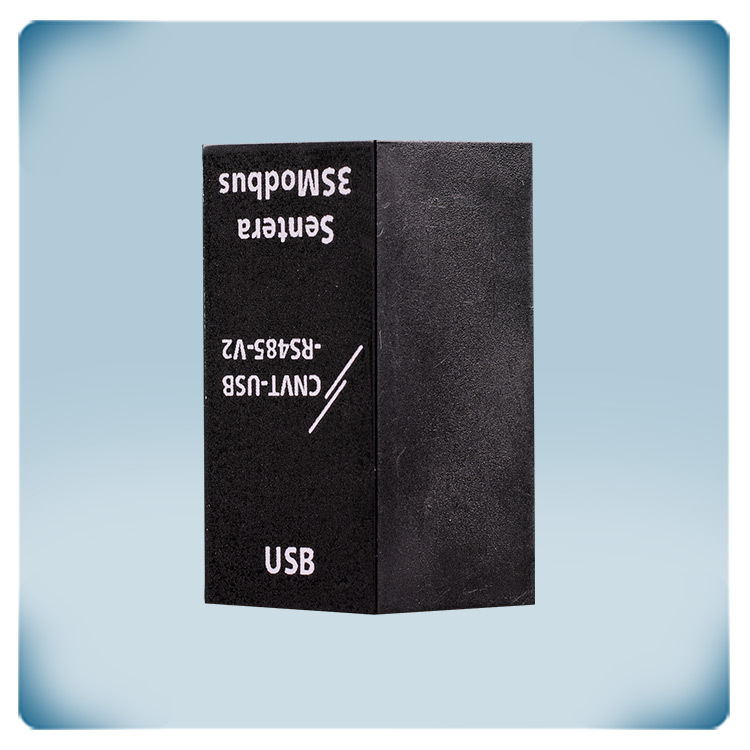

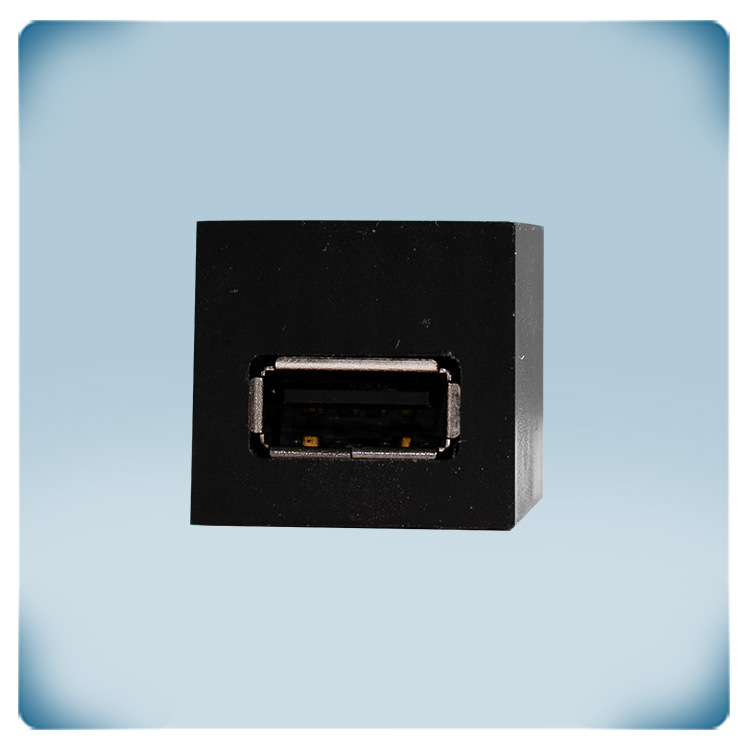
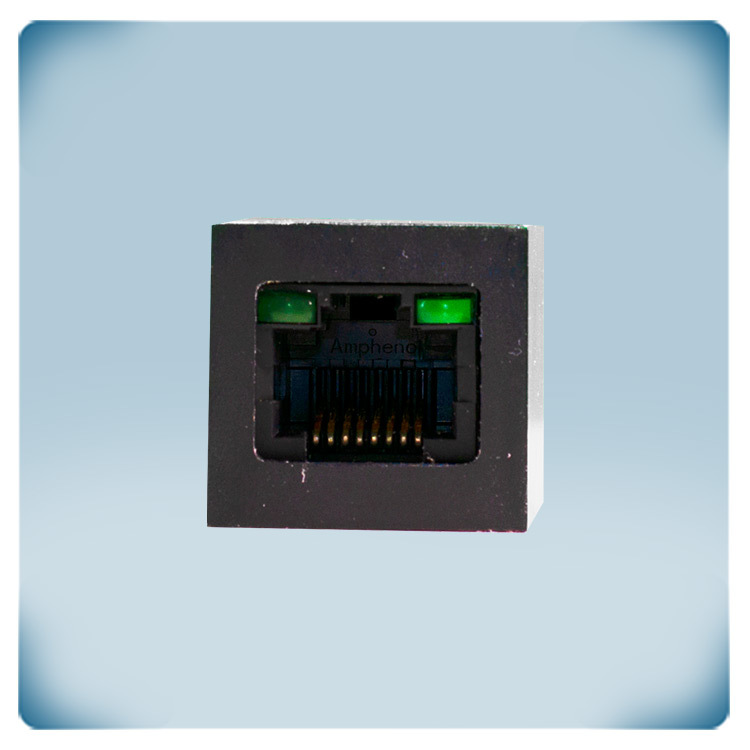
.webp)
.webp)
.webp)
.webp)

Remarks, reviews & ratings