EU declaration conformity
Dual air filter monitor | Wi-Fi
Product description
This device is a tool for dual filter monitoring, designed to track the differential pressure across both air filters in a heat recovery unit.
When a filter becomes dirty and the pressure exceeds its set threshold, it sends proactive alerts to the user via email or SMS.For wireless connectivity, the device connects to the SenteraWeb online HVAC portal using your local Wi-Fi network.
Online management is facilitated by SenteraWeb, where you can view the status of connected devices, receive notifications, and adjust settings like the threshold value.The device also provides a quick visual status with LEDs on the front, and its enclosure is designed for flexible mounting on a panel or a wall.
Documents
Additional specifications and description
Why Are Air Filters Important and What Are the Risks of Not Replacing Them?
A ventilation system supplies the building with filtered, fresh air. The air filters of the ventilation system stop pollen, dust particles and other contaminants. To achieve a healthy indoor air climate, air filters must be cleaned or replaced on a regular basis. Sometimes this is forgotten or done much too late with serious consequences for indoor air quality. After all, polluted air filters cannot not stop all pollutants any longer. In addition to good indoor air quality, another benefit of clean air filters is the fact that they allow the airflow to pass through more easily. This means: a significantly lower energy consumption of the fans.
How Does the FIM28 Monitor Solve the Air Filter Problem?
 How quickly an air filter becomes dirty depends on many different parameters as well as on local conditions. It is therefore not easy to estimate when it needs to be cleaned or replaced. Best is to measure the degree of pollution of the air filters via the FIM filter monitoring unit. Most ventilation systems with heat recovery are equipped with two fans and two filters. The differential pressures across both filters can be monitored via the FIM28 devices. When they need to be cleaned or replaced, a notification is sent via email or SMS message. This makes it possible to schedule maintenance in advance and to organize it efficiently.
How quickly an air filter becomes dirty depends on many different parameters as well as on local conditions. It is therefore not easy to estimate when it needs to be cleaned or replaced. Best is to measure the degree of pollution of the air filters via the FIM filter monitoring unit. Most ventilation systems with heat recovery are equipped with two fans and two filters. The differential pressures across both filters can be monitored via the FIM28 devices. When they need to be cleaned or replaced, a notification is sent via email or SMS message. This makes it possible to schedule maintenance in advance and to organize it efficiently.
How Does the FIM Monitor Work and Provide Visual Status?
As the air filters become dirty, more and more particles accumulate in the air filter. This makes it more difficult for the airflow to pass through the air filter. This increases the differential pressure over the air filter. The FIM air filter monitor measures the differential pressure over the air filter. When the threshold value is exceeded, a notification is sent that the air filters require maintenance. The LEDs on the front panel provide a visual indication. In case of a clean air filter, the LED is green. When the pollution increases, the color of the LED changes to yellow. When the filter is heavily contaminated and the differential pressure exceeds the threshold value, the LED turns red.
How Is the FIM Monitor Connected and Managed on SenteraWeb?
FIM air filter monitors are connected to SenteraWeb - the online HVAC portal. Via SenteraWeb it is possible to view connected devices, log data, change settings (e.g. differential pressure threshold value) or receive notifications. FIM -WF versions use the local Wi-Fi network to connect to SenteraWeb. For each air filter monitor, different users and configurators can be defined. A user can see the differential pressure over the air filter and check the status. Users cannot change settings. Configurators can also change settings (e.g. threshold value for differential pressure alert). Configurators can activate data logging to follow the evolution of differential pressure over the air filter. Logged data can be exported (.csv file). Notifications can be sent via email or via a text message (SMS) to the selected users and configurators.
How Does the FIM28 Monitor Solve the Air Filter Problem?
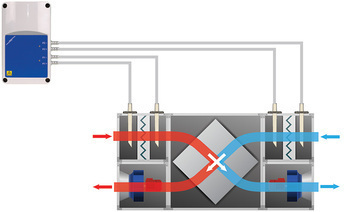 How quickly an air filter becomes dirty depends on many different parameters as well as on local conditions. It is therefore not easy to estimate when it needs to be cleaned or replaced. Best is to measure the degree of pollution of the air filters via the FIM filter monitoring unit. Most ventilation systems with heat recovery are equipped with two fans and two filters. The differential pressures across both filters can be monitored via the FIM28 devices. When they need to be cleaned or replaced, a notification is sent via email or SMS message. This makes it possible to schedule maintenance in advance and to organize it efficiently.
How quickly an air filter becomes dirty depends on many different parameters as well as on local conditions. It is therefore not easy to estimate when it needs to be cleaned or replaced. Best is to measure the degree of pollution of the air filters via the FIM filter monitoring unit. Most ventilation systems with heat recovery are equipped with two fans and two filters. The differential pressures across both filters can be monitored via the FIM28 devices. When they need to be cleaned or replaced, a notification is sent via email or SMS message. This makes it possible to schedule maintenance in advance and to organize it efficiently. How Does the FIM Monitor Work and Provide Visual Status?
As the air filters become dirty, more and more particles accumulate in the air filter. This makes it more difficult for the airflow to pass through the air filter. This increases the differential pressure over the air filter. The FIM air filter monitor measures the differential pressure over the air filter. When the threshold value is exceeded, a notification is sent that the air filters require maintenance. The LEDs on the front panel provide a visual indication. In case of a clean air filter, the LED is green. When the pollution increases, the color of the LED changes to yellow. When the filter is heavily contaminated and the differential pressure exceeds the threshold value, the LED turns red.
How Is the FIM Monitor Connected and Managed on SenteraWeb?
FIM air filter monitors are connected to SenteraWeb - the online HVAC portal. Via SenteraWeb it is possible to view connected devices, log data, change settings (e.g. differential pressure threshold value) or receive notifications. FIM -WF versions use the local Wi-Fi network to connect to SenteraWeb. For each air filter monitor, different users and configurators can be defined. A user can see the differential pressure over the air filter and check the status. Users cannot change settings. Configurators can also change settings (e.g. threshold value for differential pressure alert). Configurators can activate data logging to follow the evolution of differential pressure over the air filter. Logged data can be exported (.csv file). Notifications can be sent via email or via a text message (SMS) to the selected users and configurators.

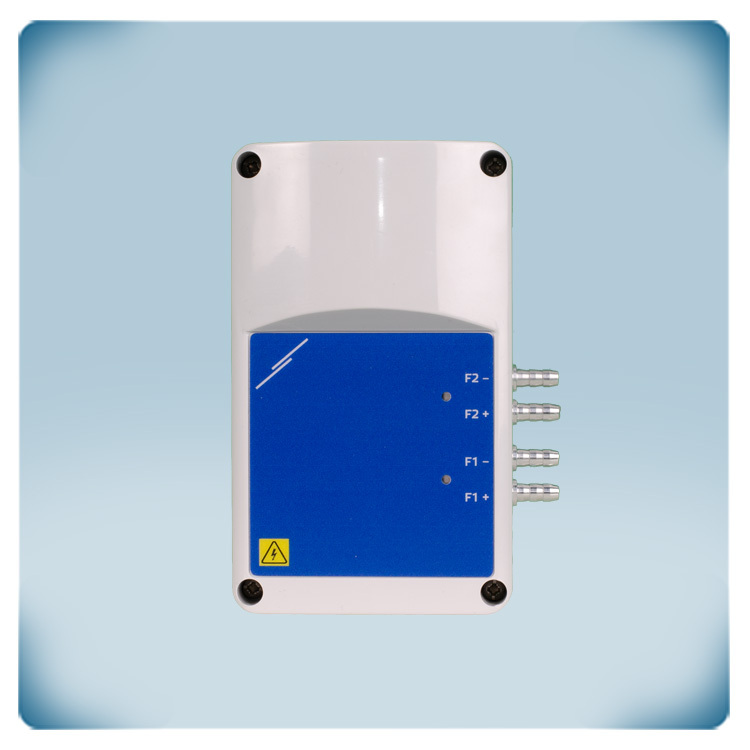
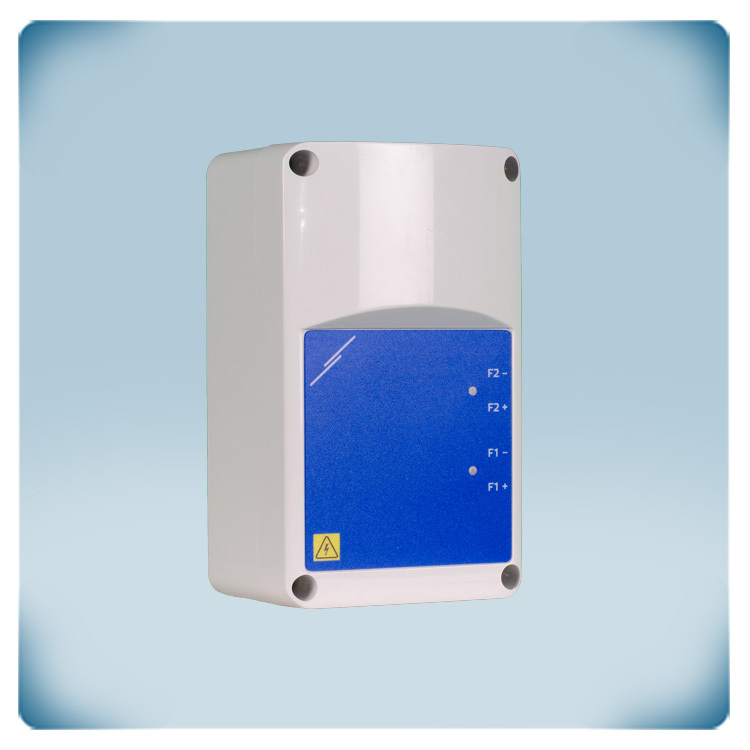


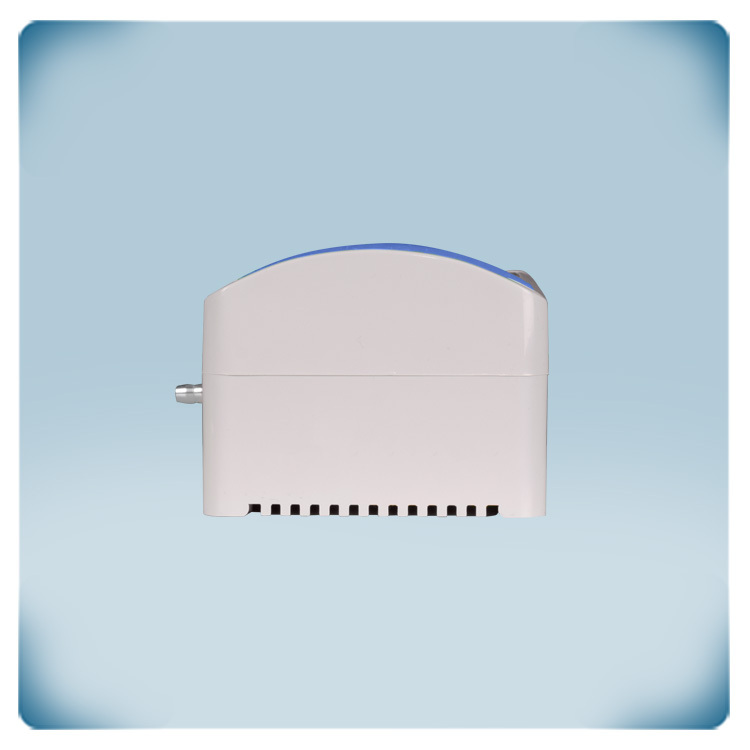

.webp)
.webp)
.webp)
.webp)
.webp)
.webp)


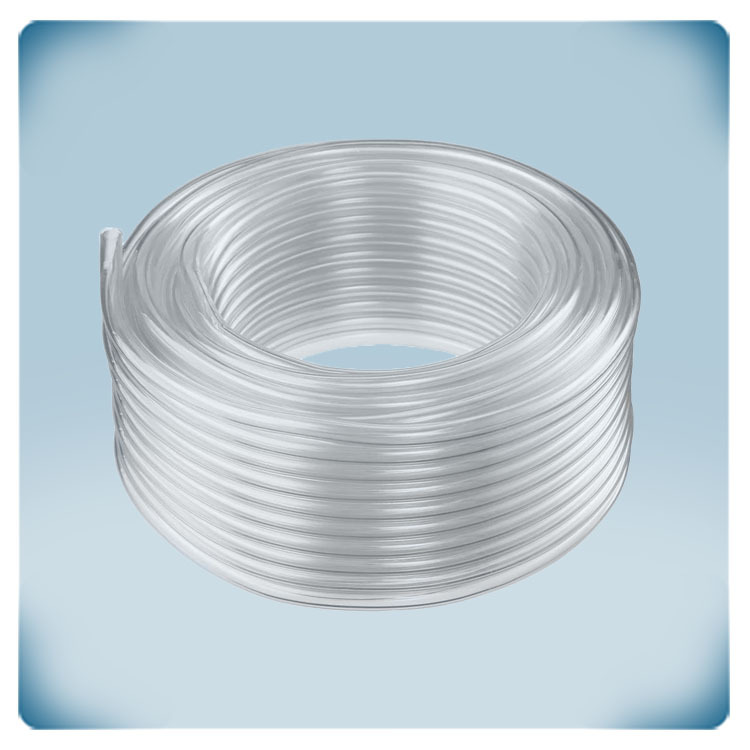
Remarks, reviews & ratings