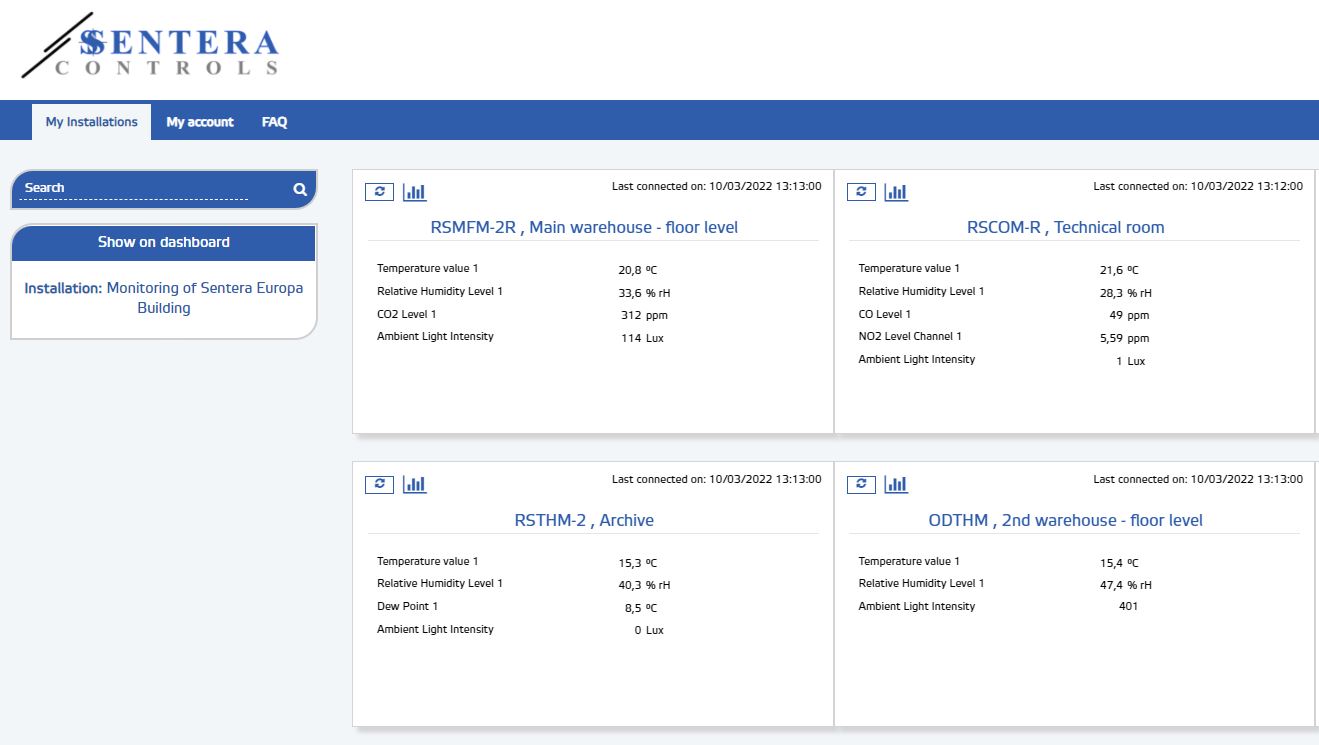How to create your dashboard in SenteraWeb?
1. Log in via: https://www.senteraweb.eu/en/account/login
Now, you have to select the values that will be visible on your dashboard:
2. Select the installation and click installation details
3. Select a device and click Edit
4. Select the parameters (input registers) that you want to visualise on the dashboard of your installation and click submit
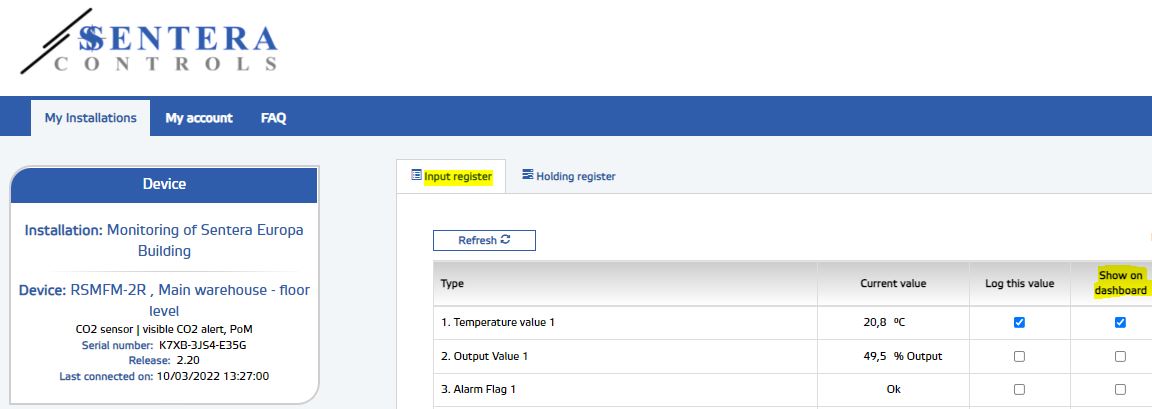
Your personalised dashboard is ready now.
To open your dashboard, select the installation and click Show the dashboard
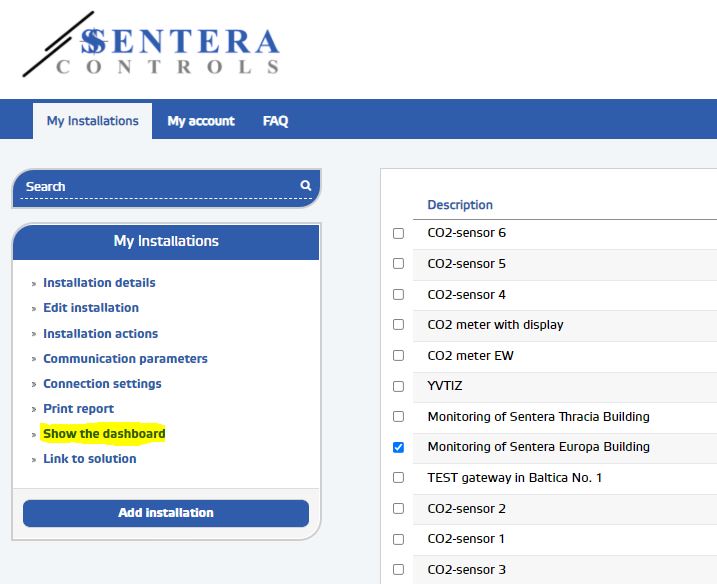
The dashboard will open in a new tab page:
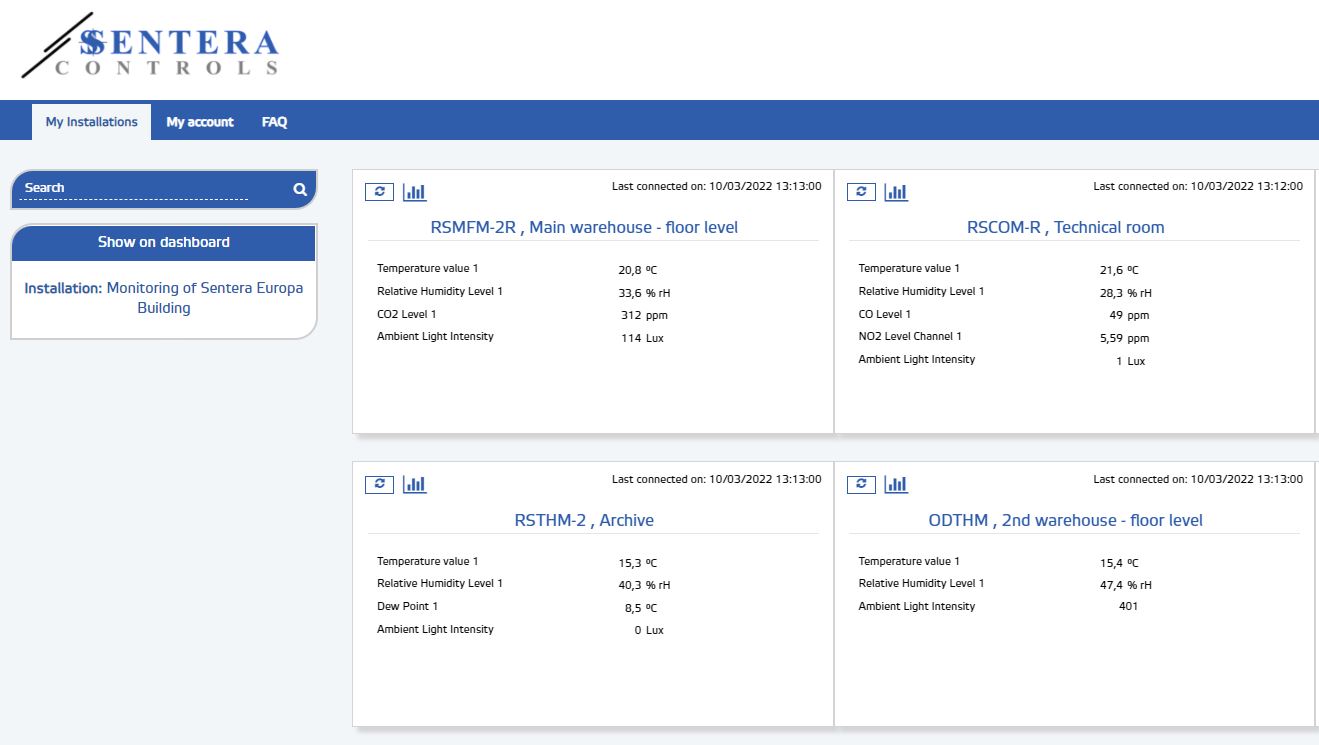
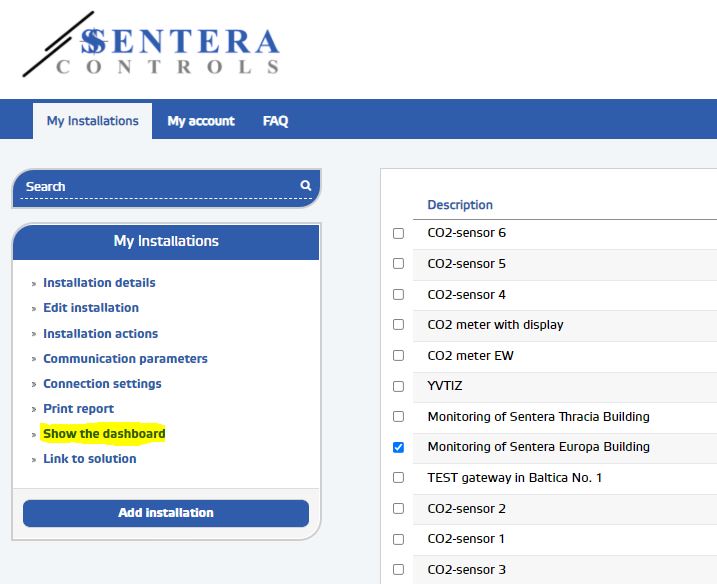
The dashboard will open in a new tab page: